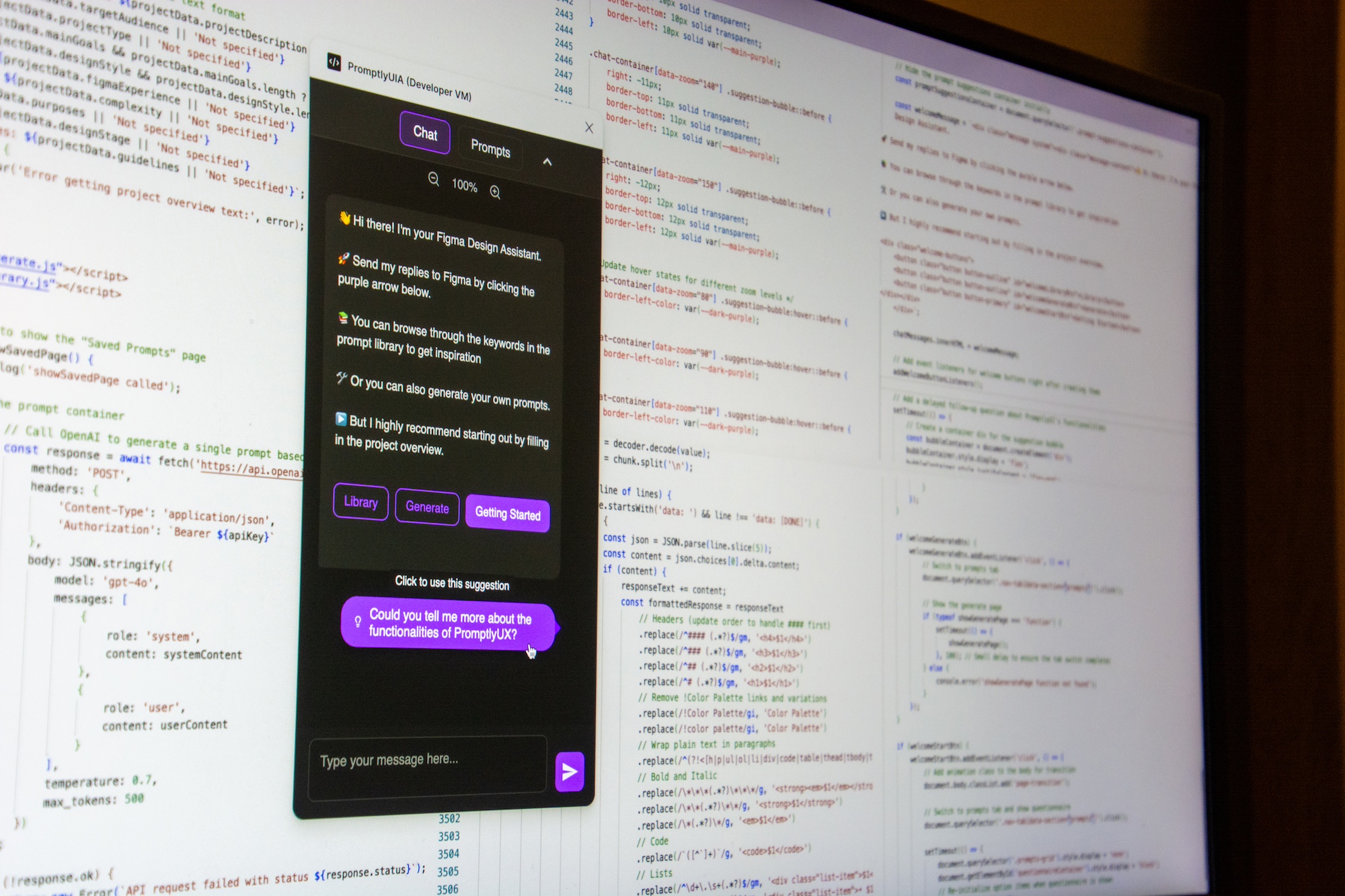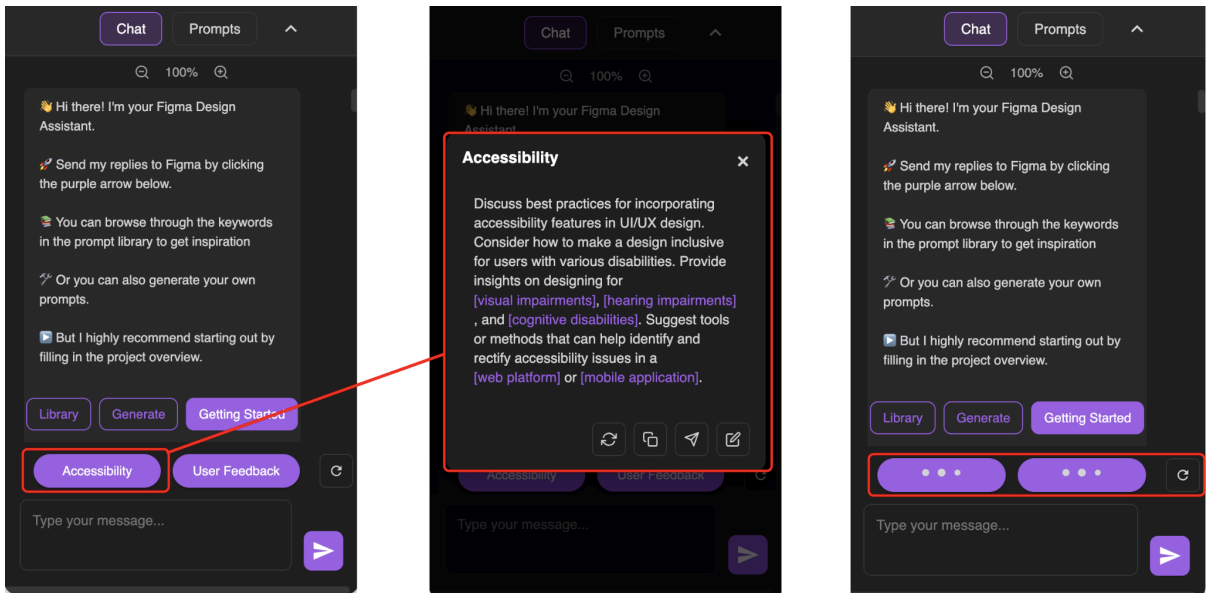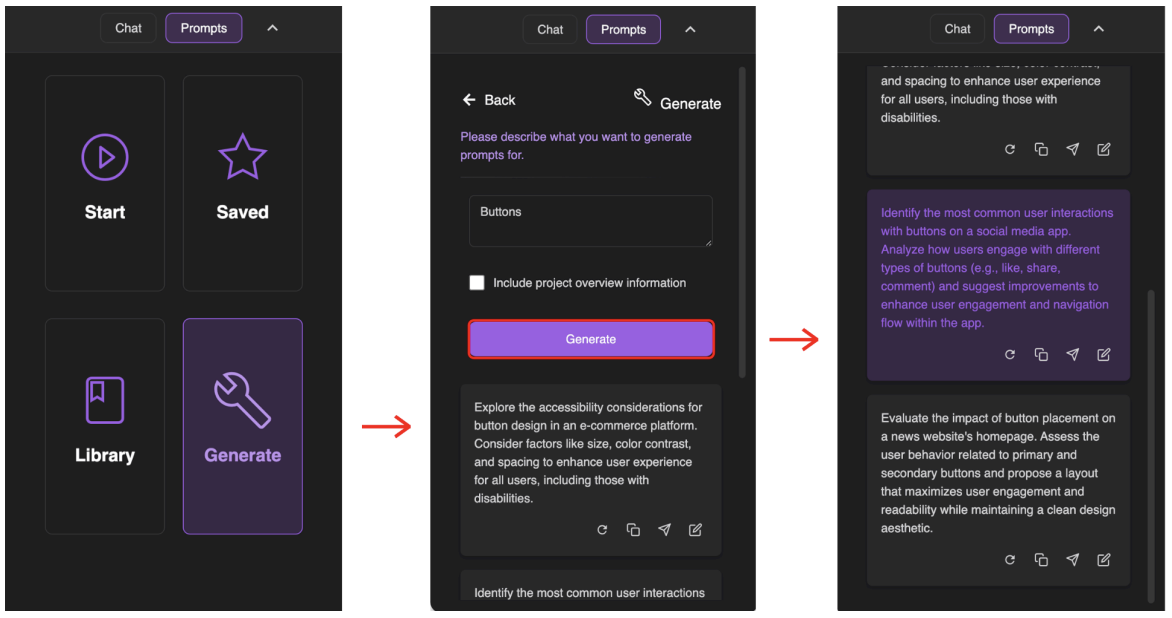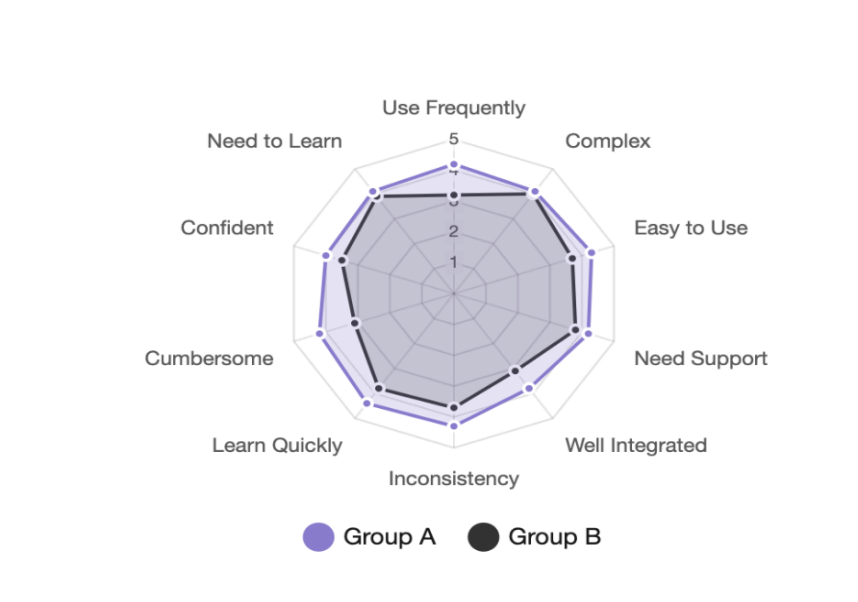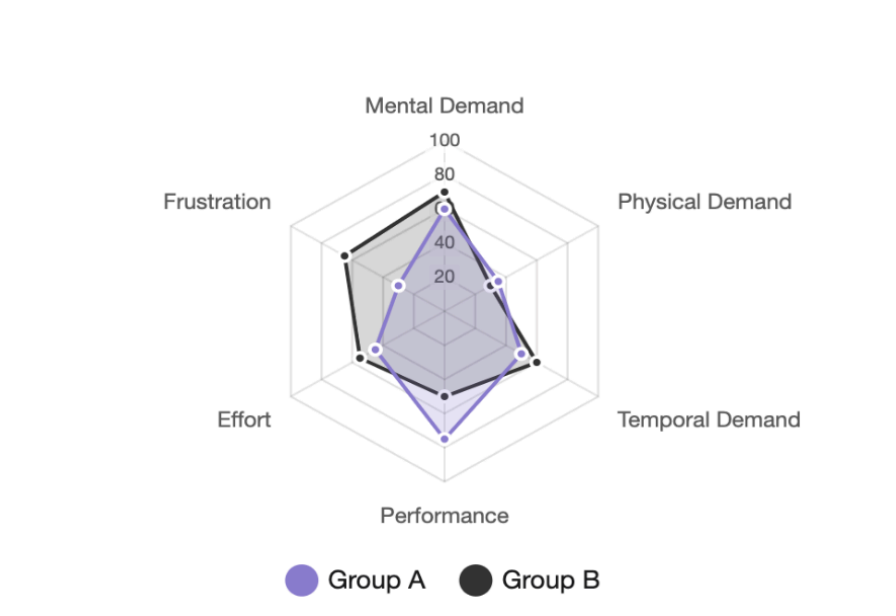PromptlyUX

A personally designed and developed AI-Driven Figma plugin for designers. Created for my master thesis at Leiden University.
Role:
UX Research · Experiment Design · Front-end Development (Figma API + React)
Project Overview
PromptlyUX is a Figma plugin I designed and developed during my master's thesis at Leiden University. The tool helps UX/UI designers craft more effective prompts for AI systems by offering structured guidance, keyword libraries, and contextual chat support.
The goal was to lower the barrier of entry to AI tools for designers, integrate prompting support directly into their workflow (Figma), and explore how AI can become a natural part of the creative process.
The Challenge
Designers are increasingly asked to work with generative AI, but many struggle with prompting: writing the right input that produces useful and relevant output. Poor prompts lead to wasted time, inconsistent results, and frustration. My survey among UX/UI designers and students revealed two key barriers:
- AI is not well integrated into existing workflows. Designers found themselves switching between tools, which slowed adoption.
- Prompting is a skill gap. Designers didn't know how to phrase inputs effectively, leaving them frustrated with irrelevant results.
This set the challenge:
- How can designers learn and apply effective prompting strategies?
- How can this be embedded seamlessly into a tool they already use daily (Figma) so that AI becomes a natural part of the design flow?
Research & Discovery
To shape the plugin, I combined academic research with direct user input.
- Literature review: Explored prompting frameworks such as APE and PE2, which showed the importance of structure, clarity, and reusability in prompts.
- Survey: Most designers had tried AI but abandoned it because it felt random or unreliable. They struggled most during early ideation and microcopy tasks, and many asked for templates instead of starting from scratch.
- Interviews: Designers described AI as "a slot machine" and said they wasted time rewriting prompts. They wanted AI to feel more like a teammate.
Key Findings:
- Structured guidance is essential
- Context matters more than length
- Reusability is critical
These findings shaped the core plugin features:
- An onboarding survey for context
- A keyword library for inspiration
- Saved prompts for reusability
Development & Features
I focused on building a functional plugin that could be tested in real workflows. Each feature was designed as a direct response to research insights.
Feature 1: Getting Started Survey
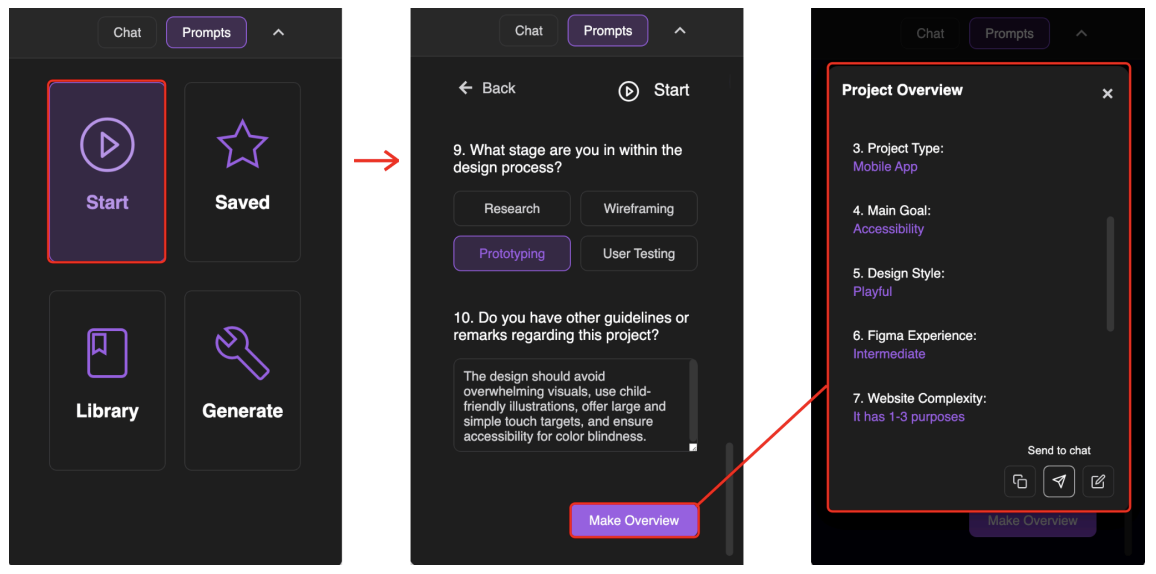
10-question onboarding survey that captures project characteristics and creates a dynamic project brief for AI context.
To ensure relevant and personalized AI support, users begin with a structured 10-question onboarding survey that captures key project characteristics such as design goals, audience, style preferences, and product complexity. This transforms user input into a dynamic project brief that can be sent directly to the AI chat, grounding all subsequent suggestions in concrete design context.
Feature 2: Follow-Up Prompt Suggestions
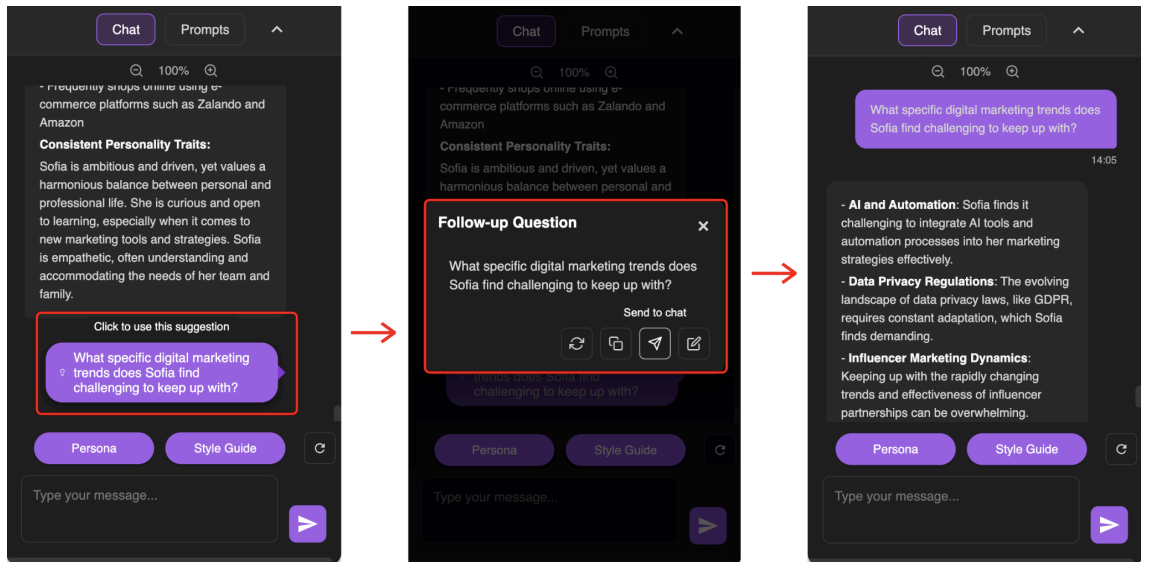
Smart, clickable suggestion bubbles that appear after each AI response to continue the conversation flow.
Smart, clickable "suggestion bubbles" appear after each AI-generated response, offering users contextually relevant follow-up questions. This helps them continue the ideation process without needing to think of what to ask next, reducing conversational dead-ends and maintaining momentum in AI interactions.
Feature 3: Dynamic Prompt Suggestion Tabs
Dynamic prompt suggestion tabs appear above the chat input field, offering inspirational prompt proposals based on both the project's context and UX design principles. Users can regenerate them to receive fresh, diverse alternatives, helping overcome "prompt paralysis" and inspiring exploration across different UX topics.
Feature 4: Prompt Library
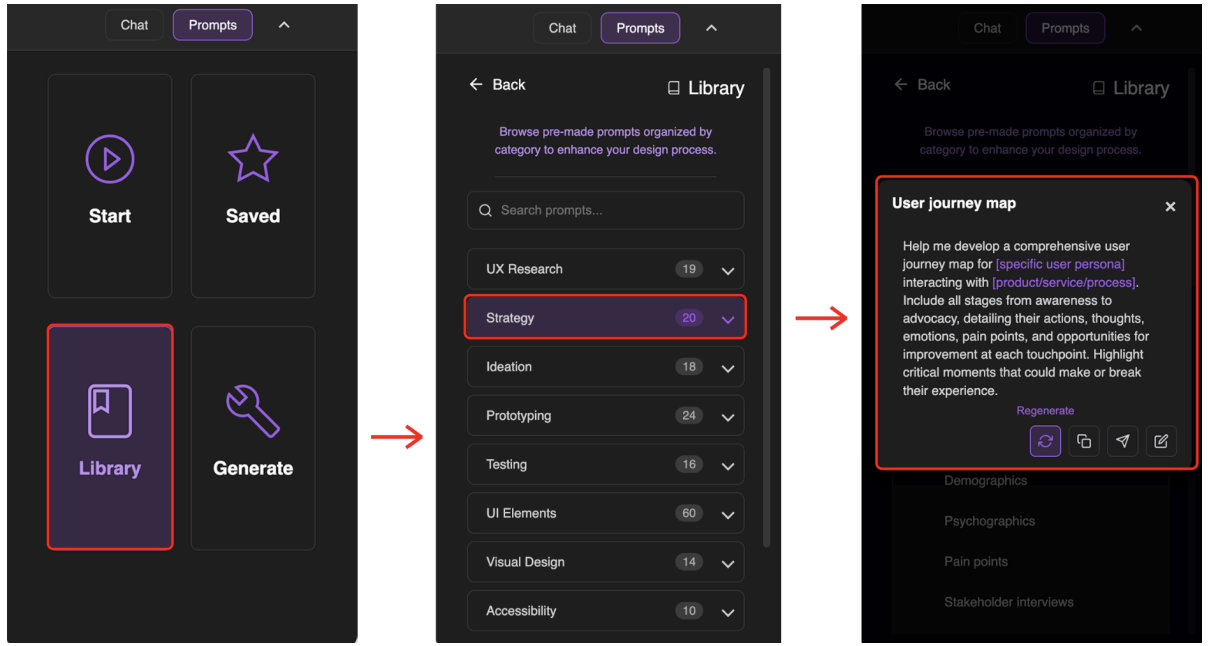
Curated collection of prewritten, editable prompt examples organized around core UX themes and Design Thinking stages.
A curated collection of prewritten, editable prompt examples organized around core UX themes and stages of the Design Thinking Process: Empathize, Ideation, Prototyping, Testing, and Accessibility. Each prompt is crafted to reflect common UX design activities, teaching users what makes a prompt actionable and specific.
Feature 5: Generate Prompts
The generate section allows designers to type in a freeform topic such as "buttons," "navigation," or "accessibility" and receive three optimized prompt suggestions related to that topic. Suggestions are generated in real-time and automatically tailored to reflect the user's project context, making it a fast and flexible tool for bridging specific interests with AI-guided ideation.
The plugin was built with React and the Figma Plugin API. It was then evaluated in a controlled study: one group used the full plugin with prompting assistance, the other used only a baseline AI chat. This setup enabled a direct comparison of outcomes.
The Solution
PromptlyUX integrates two complementary modes: Chat and Prompts. Together, they enable a workflow where AI becomes a collaborator rather than a distraction. Chat allows fluid, contextual dialogue with an AI assistant fine‑tuned for UX/UI. Prompts provide reusable structures, from surveys to libraries, ensuring designers can generate ideas and outputs with confidence—all without leaving Figma.
Impact
Testing with 23 participants showed clear advantages of PromptlyUX over a baseline chat. The study involved designers with diverse backgrounds and varying AI experience levels, ranging from beginners to advanced professionals.
Study Results
The study compared two groups: Group A used PromptlyUX with prompting assistance, while Group B used only a baseline AI chat interface. Both groups completed the same design tasks to enable direct comparison of outcomes.
Usability: Group A achieved an average SUS score of 78.9 vs. 67.0 for Group B, with consistent positive ratings across all usability dimensions.
Cognitive Load: Group A showed significantly lower mental demand, frustration (18.2 vs. 50.0), and higher task performance (70.5 vs. 50.0) compared to Group B.
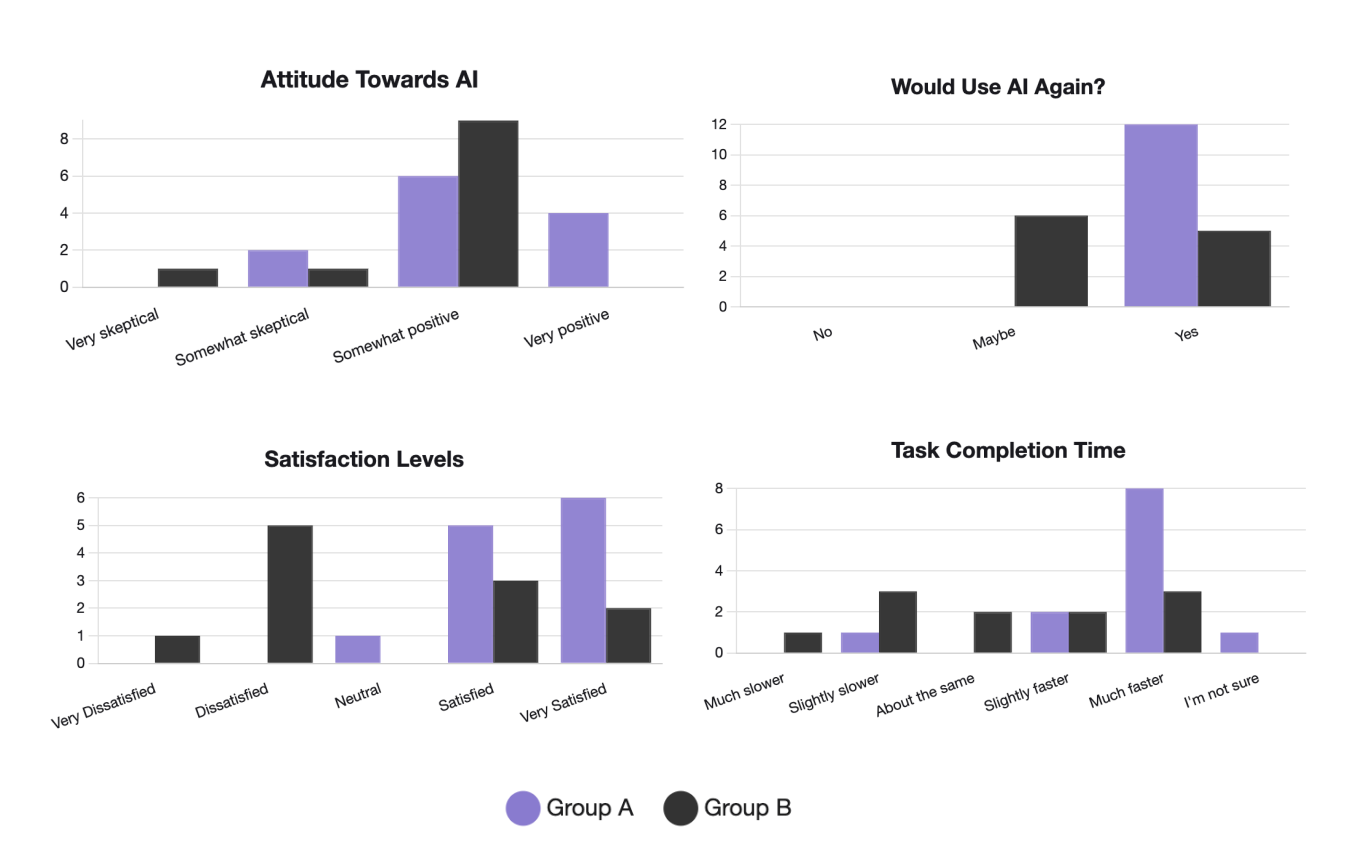
Participant feedback showing higher satisfaction and adoption intent for PromptlyUX users, with faster task completion times.
Satisfaction & Adoption: PromptlyUX users rated integration satisfaction at 4.4/5 vs. 3.0/5 in the control group. Most importantly, 100% of plugin users said they would use AI again in their design process, compared to mixed responses from the control group. Task completion was also faster, with most PromptlyUX users reporting "Much faster" completion times.
Statistical analysis confirmed these differences were significant (p < .01), demonstrating that structured prompting assistance not only improved current experience but also shaped future intentions for AI adoption in design workflows.
Key Learnings
- AI needs usability, not just power. PromptlyUX showed how guidance turns complexity into collaboration.
- Integration matters. Embedding inside Figma lowered barriers and increased adoption.
- Structure builds confidence. Contextual guidance and reusable templates helped designers learn prompt literacy and carry that skill forward.
For me as a designer, this project was about translating research into practice: taking an academic concept like prompt literacy and building a tangible, tested tool that both improved workflows and revealed new opportunities for AI‑assisted design.